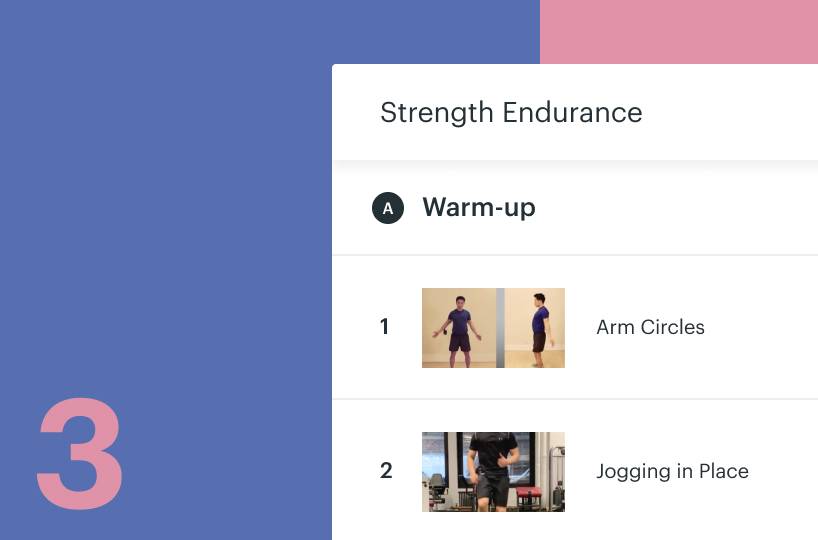

Welcome to the third in our PTD Flow video series, where we show you how easy it is to do online personal training with PT Distinction
This video will show you how to build your first training program for your clients using the PT Distinction personal trainer software.
In this guide based on PTD Flow Video 3, we’ll show you how to quickly build your first training program for a client inside PT Distinction. The process is simple, intuitive, and packed with powerful time-saving tools.
To get started, go to your client’s dashboard.
This takes you into the Program Builder, where you can start designing your workouts.
Start by naming your first section—for example, Warmup.
To add exercises:
You can add multiple sections to structure your workout:
You can also add multiple workouts to your program:
There are two easy ways to add sets and reps:
You can still tweak individual exercises as needed after bulk input.
To make supersets or circuits:
This gives you complete control over structure and flow.
Once you’re happy with your training plan:
As you gain experience building workouts, PT Distinction offers even more powerful tools to speed things up and enhance client delivery.
Want to explore more features? Check out our features, and start your 1-Month Free Trial today.