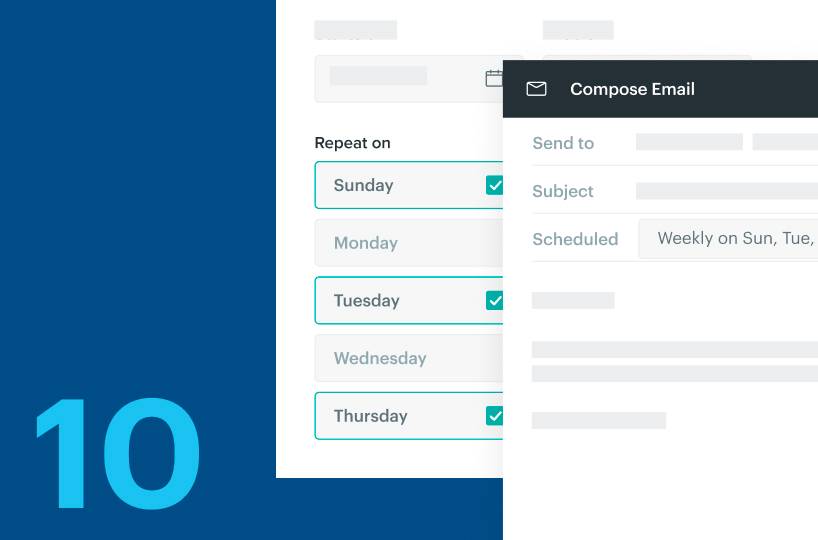

Welcome to our PTD Flow video series, where we show you how easy it is to do online personal training with PT Distinction.
In this video, we will show you how to easily schedule a weekly reminder message for all of your clients using the PT Distinction personal trainer software.
Discover the power of coaching clients your way and find out if your personal trainer software is this quick.
In this flow video, we're going to set up a weekly reminder that goes out to all of your clients. For this I'm going to use the all active clients group.
So I just come up to search and find that once inside your all active clients group, come over to the add button and go to communications gives you the options of email, SMS or in app message.
I'm going to choose in app message for this one and then you set up your scheduling and write your message.
So for the scheduling I'm going to use weekly. I'll use the days after joining method. Select when you want the message to start and when you want it to end.
So I'm going to start it on day Zero and I'm going to end it six weeks later. Select the day and the time that you want it to go at. So I'm going to set this one to go on Sunday evenings so that my clients can plan their week ahead.
Then go on and write out your message. I've written a simple message just saying weekly reminder and asking my clients to have a look at their schedule and plan the week ahead.
Move anything around to make it fit in with their plans. You can obviously write out any weekly reminder message that you want for your clients once you're happy with it, schedule this end.
If you go over to communications you'll be able to see your message. You see when it starts in my case, zero days after joining and when it ends six weeks after joining.
And this easily created message will now go out to all of your active clients every week on your set schedule. It will also go out to any new clients that you add to your service. You can click here so you edit or delete it at any time you like.